MySQLリポジトリ設定のダウンロード
https://repo.mysql.com/
上記リングを見ると現在(2020.11.04)では0.8.15が一番新しいのが分かります。
wgetで/tmpにでもダウンロードします。
ubuntu@i-11100000125436:~$ cd /tmp
ubuntu@i-11100000125436:/tmp$ wget https://repo.mysql.com/mysql-apt-config_0.8.15-1_all.deb
--2020-11-04 16:43:52-- https://repo.mysql.com/mysql-apt-config_0.8.15-1_all.deb
Resolving repo.mysql.com (repo.mysql.com)... 184.30.150.86
Connecting to repo.mysql.com (repo.mysql.com)|184.30.150.86|:443... connected.
HTTP request sent, awaiting response... 200 OK
Length: 35532 (35K) [application/x-debian-package]
Saving to: ‘mysql-apt-config_0.8.15-1_all.deb’
mysql-apt-config_0.8.15-1_all 100%[=================================================>] 34.70K --.-KB/s in 0.001s
2020-11-04 16:43:52 (37.6 MB/s) - ‘mysql-apt-config_0.8.15-1_all.deb’ saved [35532/35532]MySQLリポジトリ設定のインストール
ubuntu@i-11100000125436:/tmp$ sudo dpkg -i mysql-apt-config_0.8.15-1_all.deb
(Reading database ... 124232 files and directories currently installed.)
Preparing to unpack mysql-apt-config_0.8.15-1_all.deb ...
Unpacking mysql-apt-config (0.8.15-1) over (0.8.15-1) ...
Setting up mysql-apt-config (0.8.15-1) ...
Warning: apt-key should not be used in scripts (called from postinst maintainerscript of the package mysql-apt-config)
OK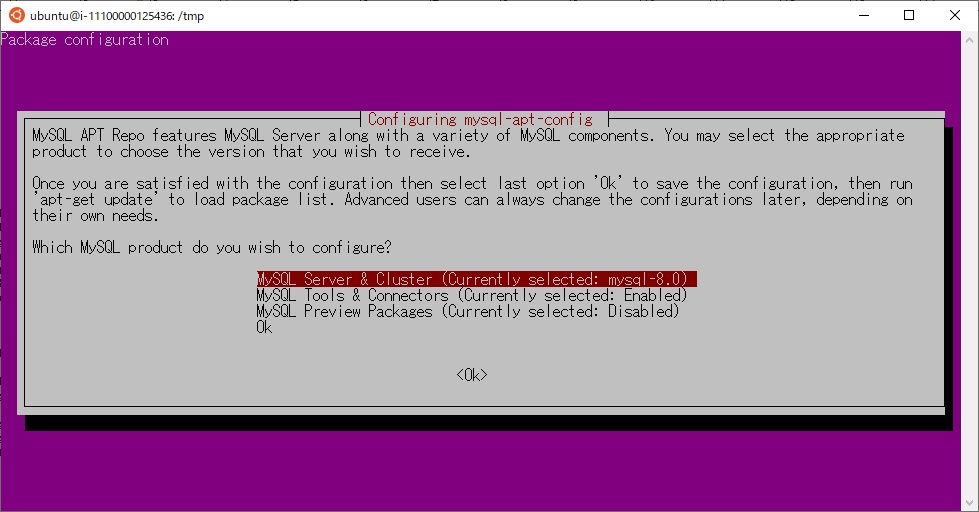
dpkg -iでインストールすると上図のような画面が表示されます。
Currently Selectedとしてmysql-8.0が選択されているので変更の必要はありません。
今赤く光っているところの4行目の「Ok」を選択します。
(バージョンを変更したい場合は今選択されている1行目を選択すると選択画面に移動します)
MySQLのインストール
aptパッケージリストの更新
ubuntu@i-11100000125436:/tmp$ sudo apt update
Get:1 http://repo.mysql.com/apt/ubuntu bionic InRelease [19.4 kB]
Get:2 http://repo.mysql.com/apt/ubuntu bionic/mysql-8.0 Sources [961 B]
Get:3 http://repo.mysql.com/apt/ubuntu bionic/mysql-apt-config amd64 Packages [563 B]
Get:4 http://repo.mysql.com/apt/ubuntu bionic/mysql-8.0 amd64 Packages [8006 B]
Get:5 http://repo.mysql.com/apt/ubuntu bionic/mysql-tools amd64 Packages [6877 B]
Get:6 http://security.ubuntu.com/ubuntu bionic-security InRelease [88.7 kB]
Hit:7 http://archive.ubuntu.com/ubuntu bionic InRelease
Ign:8 http://rpms.litespeedtech.com/debian bionic InRelease
Hit:9 http://rpms.litespeedtech.com/debian bionic Release
Get:10 http://archive.ubuntu.com/ubuntu bionic-updates InRelease [88.7 kB]
Get:12 http://archive.ubuntu.com/ubuntu bionic-backports InRelease [74.6 kB]
Get:13 http://archive.ubuntu.com/ubuntu bionic-updates/main Sources [495 kB]
Get:14 http://archive.ubuntu.com/ubuntu bionic-updates/main amd64 Packages [1726 kB]
Get:15 http://archive.ubuntu.com/ubuntu bionic-updates/universe amd64 Packages [1683 kB]
Fetched 4193 kB in 4s (1017 kB/s)
Reading package lists... Done
Building dependency tree
Reading state information... Done
31 packages can be upgraded. Run 'apt list --upgradable' to see them.mysql-serverパッケージのインストール
ubuntu@i-11100000125436:/tmp$ sudo apt install -y mysql-server
Reading package lists... Done
Building dependency tree
Reading state information... Done
The following package was automatically installed and is no longer required:
grub-pc-bin
(省略)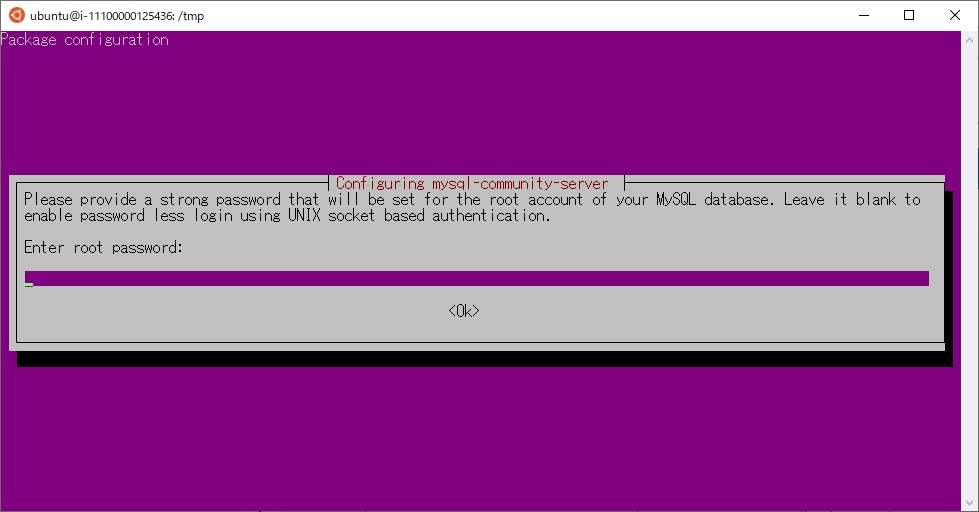
途中でrootのパスワードを聞いてくるので空のままOKを押下します。
これでrootユーザー(Linux側)であれば空パスワードでログイン出来ます。
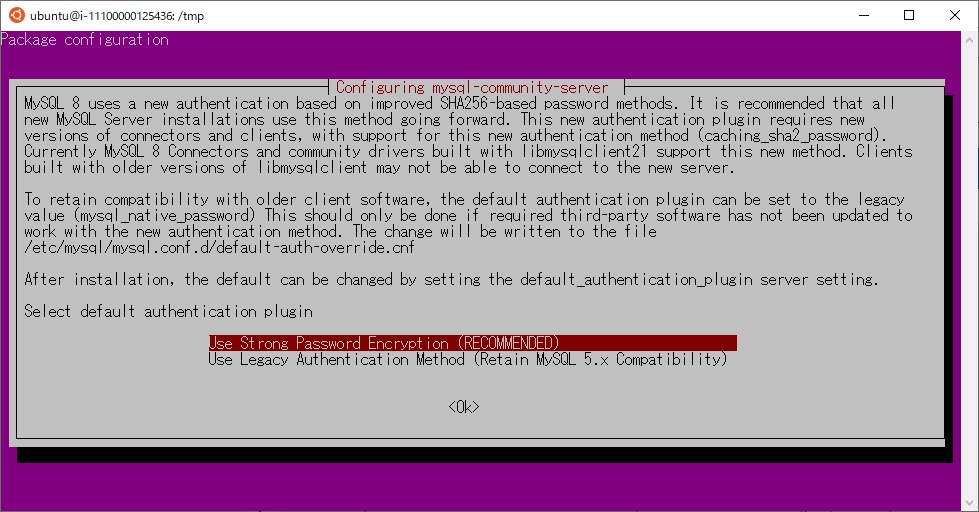
初期値で選択されている方でOKを押下します。
ここまででMySQLのインストール自体は完了です。
お疲れさまでした。


コメント