WordPressのURL設定
この作業はwp-config.phpに下記設定を記述した場合は必要ありません。
define('WP_HOME','https://orztest.work');
define('WP_SITEURL','https://orztest.work');https://orztest.work/wp-admin/
にアクセスします。
ID/PWは随分間が空いたので覚えていないかもしれませんが、下記記事で設定した内容です。
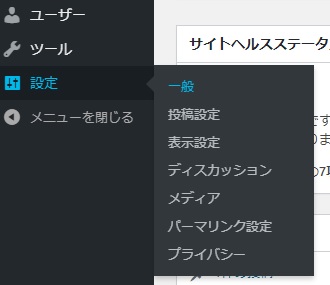
メニューの設定>一般を選択します。
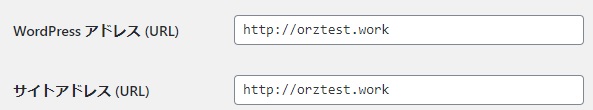
URLの設定部分をhttpからhttpsに変更するだけです。
ここまでで、IndigoでWordPressを動作させる為の設定は完了になります。
激安VPSのIngigoライフを満喫しましょう!



コメント